Windows host driver requirements
When accessing the virtual devices ensure that the tape drivers and the medium changer devices (optional) are installed. Perform the following checks in the Device Manager after connecting to the devices over Fiber Channel, iSCSI etc.
- Tape drives must be listed under "Tape Devices" and not "Other Devices". If listed under "Other Devices" then the tape driver for the model emulated is missing. The tape driver can be obtained from the vendor or the vendor website.
- Medium changer (Autoloader) will be listed under "Medium Changer Devices" as a "Unknown Medium Changer". This is alright with most backup applications. The exceptions are Microsoft DPM and IBM Spectrum Protect (TSM) which require that medium changer driver for the library emulated be installed
- When installing IBM drivers on Windows 2019 disable media polling by passing an additional -m option. For e.g
- install_nonexclusive -m Or
- install_exclusive -m
- If IBM drivers were already installed for Windows Server 2019, uninstall first and reinstall with the -m option
Fiber Channel
Connect the QLogic cards/controllers to a Fiber channel point-to-point, switched or in a Loop configuration. The VTL autoloaders and drives will be available to the host systems after a HBA rescan on the host side.
Infiniband
Infiniband coniguration is similar to the FC configuration. Once connected to the switch the VTL autoloaders and drives will be available to the host system. An SRP initiator is needed on the host system.
Local Block Device
Virtual devices can also be accessed locally. On linux as /dev/st0, /dev/sg1 etc. On freebsd as /dev/sa0, /dev/ch0 etc.
iSCSI
Follow the iSCSI initiator configuration for the client operating system to access the virtual devices. VTL devices will have an IQN starting with “iqn.2006-06.com.quadstor.”
A VTL will consist of two kinds of virtual devices name a virtual medium changer and a virtual tape drive. When a VTL for example of name FOO is created the IQN for the autoloader will be
iqn.2006-06.com.quadstor.vtl.AA.autoloader
and the IQN for the first drive will be
iqn.2006-06.com.quadstor.vtl.AA.drive1
Similarly the IQN for the second drive will be
iqn.2006-06.com.quadstor.vtl.AA.drive2
iSCSI Device Access Control
iSCSI Chap authentication can be used to control which initiator devices can see and access the virtual devices over iSCSI. In the following section the Incoming User and Incoming Password will be the CHAP user name and password to be sent by the initiator and validated by the target and Outgoing User and Outgoing Password will be the user name and password to sent by the target to initiator and to be validated by the initiator
iSCSI Discovery
In /quadstorvtl/etc/iet/ietd.conf specify the IncomingUser and Password as
IncomingUser foo bar
where foo is the Incoming User Name and bar is the Incoming User Password
An initiator would then have to specify the above user name an password in order to get a list of targets.
Similarly
OutgoingUser foo bar
will specify the outgoing user name and password.
The target will send the foo and bar as the outgoing user name password which can then be used by the initiator to authenticate the target
iSCSI Target Login
Similar to iSCSI Discovery, IncomingUser and IncomingPassword and OutgoingUser and OutgoingPassword can be specified controlling the initiators that can login to the iSCSI target and also to authenticate the target during login.
From "Virtual Libraries" -> "View/Manage" page in the HTML GUI, click on "View" under the "iSCSI" column for the medium changer device.
Click on "Add Chap" under "Chap Configuration".
In the next page as shown in the image below
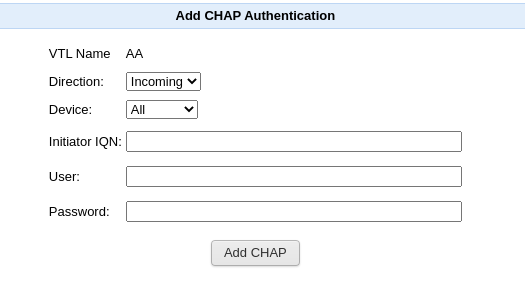
- Specify the direction of the Chap. "Incoming" will the user and password specified by the initiator and "Outgoing" will be the user and password sent to the Initiator
- In the "Device" drop down, "All" indicates that the authentication rule applies to the changer device and all drives in the VTL. Individual device such as the changer device or a specific drive can also be selected
- Initiatior IQN specifies the initiator for which the authentication rule is applicable. If IQN is empty the rule is applicable for all initiators
- 4. Specify the desired User Name and Password and then click on "Add Chap"
Access control based on Initiator IQN Name or IP Addresses
/quadstorvtl/etc/iet/initiators.allow can be used to specify which initiator can connect to a target based on its IQN name or its IP Address
By default an iSCSI target will accept connection on all available interfaces. /quadstorvtl/etc/iet/targets.allow can be used to specify the interfaces on which a target can accept connections
The examples in these two files are self explanatory. A line starting with a '#' is considered to be a comment.
