Creating a File-backed Storage Pool
Edit /quadstorvtl/etc/quadstor.conf and add the following line
EnableFilePools=85
In the "Storage Pools" page, click on the "Add Pool" button. The form displayed is as seen in the figure below
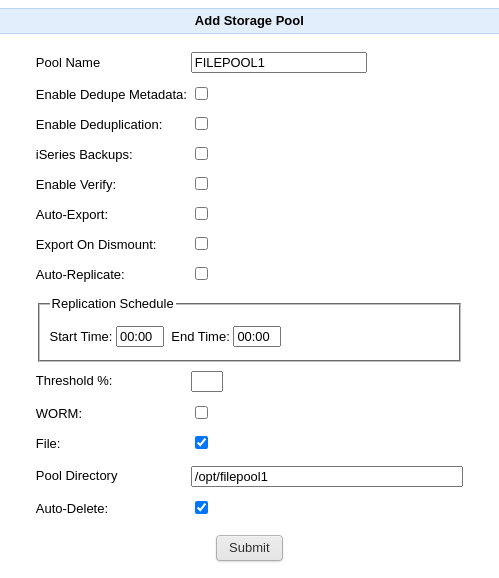
In the form shown
- Pool Name is the name of the storage pool
- WORM if checked, indicates that the virtual cartridges created from the pool with have the WORM property set
- File if checked indicates the storage pool is a file-backed storage pool
- Pool Directory is the directory where the virtual cartridges will be stored. This is only relevant if "File" is checked. The directory path specified must exist before creating the pool
- Auto-Delete if selected will delete the virtual tapes files in the pool directory when a vcartridge is deleted.
Click on Submit to create the pool Once a file-backed storage pool is created, and this pool is used to create virtual cartridges (vcartridge), the virtual tape data is stored in files rather than any configured physical disk storage. Creating a vcartridge is explained in http://www.quadstor.com/vtlsupport/155-configuring-a-virtual-tape-library.html under "Configuring Virtual Cartridges" As an example we have created a file-backed storage pool named FilePool1 with Pool Directory as /opt/filepool1. After that we created a virtual cartridge name VCART1. The following shows the contents of the directory after creating the virtual cartridge
ls -l /opt/filepool1/ total 4 drwx------ 2 root root 4096 Nov 12 17:21 VCART1 ls -l /opt/filepool1/VCART1/ total 272 -rw------- 1 root root 0 Nov 12 17:21 p0.data -rw------- 1 root root 0 Nov 12 17:21 p0.meta -rw------- 1 root root 4268032 Nov 12 17:21 tapemeta
As seen in the contents for directory for VCART1 there are atleast three files created. tapemeta contains the virtual tape metadata p0.meta contains the metadata of partition 0 p0.data contains the data for partition 0 Similarly if additional partitions are created on the tape, they would be name p1.meta, p1.data and so on
